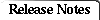maX Release 3.05 beta 3 Copyright © 1999 by Stefan Leuker. All Rights Reserved.
maX Release Notes:
Version 3.05 beta 3 for MacOS X Server
maX 3.05 beta 3 is the latest release of the application that was formerly known as Xnext³ for MacOS X Server. As it is a pretty early release, it was only tested on a limited number of systems, basically all of them blue-and-white G3 PowerPCs. Since Apple does not support any other hardware platform, maX 3.05 is a single architecture build.
It will not work on Intel based systems running RDR2.
maX 3.05 was tested and worked OK on
- a blue-and-white G3 system and the following display configuration:
- ATI Rage 128, 1152x870 pixels, Millions of Colors
- ATI Rage 128, 1152x870 pixels, Thousands of Colors
- a G3 PowerBook and the following display configuration:
| NOTE |
'Hundreds of Colors' shows a somewhat strange color scheme, it is not recommanded. |
New Features
maX is a complete port of the official X11R6.4 distribution to Apple's new server operating system, MacOS X Server.
maX offers in-a-window and screen-takeover modes. A coexisting-windows mode could not be implemented so far, but is still planned for the future. The X11 server uses direct screen access for drawing operations, so the speed could be improved. Some strange behaviour of the old Xnext server screen window is fixed. It should behave like a regular Workspace window, which it actually is.
maX uses shared libraries (frameworks, actually) and compressed fonts, so the amount of disk space needed to have a usable installation has been reduced.
maX is for the server release of MacOS X only. It will not work with the client MacOS X.
maX can handle gzip compressed fonts. This can save up to 20 meg of disk space. The current release can start .xapp files when double-clicking them in Workspace.
Known Problems
The following bugs and problems have been logged for the 3.05 beta 3 release:
| Problem |
I cannot find the maXwm executable. |
| Problem |
I cannot enable the option to start maXwm as my window manager. |
| Description |
maXwm is located in the Resources folder of the maX.app.
The preferences option in maX to start maXwm automatically is deactivated because this feature is not implemented yet. |
| Workaround |
Locate maXwm in the file system and call it in your .xinitrc file (specify the full path).
|
| |
| Problem |
The twm menu comes up empty. |
| Description |
When displaying the twm menu, it's empty. The entries become visible only after being highlighted.
This is not a redraw problem as it seems, but some background buffer drawing twm uses apparently is not implemented in maX. |
| Workaround |
The menu works OK, just drag the mouse over it once and select the item you want.
|
| |
| Problem |
My mouse only has one button, but some X11 applications require the right or middle mouse button to be pressed. |
| Problem |
Although my mouse has more than one button, maX ignores them just like the MacOS does. |
| Description |
Some X11 clients like xterm, xv, or even Netscape do fancy stuff when clicking the middle or right mouse button. A normal Mac mouse however only has one button.
There are 3rd party mice with more than one mouse button.. However, I couldn't figure out how to check for these buttons in maX. |
| Workaround |
maX emulates the left, middle, and right mouse buttons with the F1, F2, and F3 keys. You can hold down the key and drag the mouse. You can use modifier keys along with these "mouse buttons".
When you hold down the Command key while clicking, the mouse button pretends to be the middle one.
|
| |
| Problem |
xhost doesn't work correctly. |
| Problem |
Clients cannot connect from remote hosts. |
| Description |
A client from a remote machine cannot connect to the maX server.
In some rare cases, even local clients cannot connect. maX running on MacOS X Server isn't always able to recognize the own host's name. So clients are refused to connect. |
| Workaround |
On the local host, set the DISPLAY environment variable to :0.0 instead of <hostname>:0.0 and wait a few seconds after starting the server. MacOS X Server is sometimes a bit slow. Insert the command line 'setenv DISPLAY :0.0; sleep 3' into your .xinitrc.
Note: maX requires the .xinitrc to contain csh syntax commands.
|
| |
| Problem |
After quitting maX.app, the mouse pointer is gone. |
| Description |
maX turns off the hardware mouse cursor while it is on the X screen. In some rare cases, it's not switched back on before quitting. |
| Workaround |
Rebooting always helps. Tests show that everything works fine if the mouse cursor (the MOSXS arrow pointer) is shown when quitting. If it's not, move the mouse outside the X screen.
More hints on how to get the mouse cursor back can be found at Mac OS X Server Tips and Tricks".
|
| |
| Problem |
Workspace says the maX.app is damaged and cannot be started. |
| Description |
maX 3.05 is compiled for PPC platforms only. You cannot run it on Intel machines running RDR2. maX will also not run on the MacOS X Client prerelease! |
| Workaround |
None. (Well, you could buy a PPC...) |
|